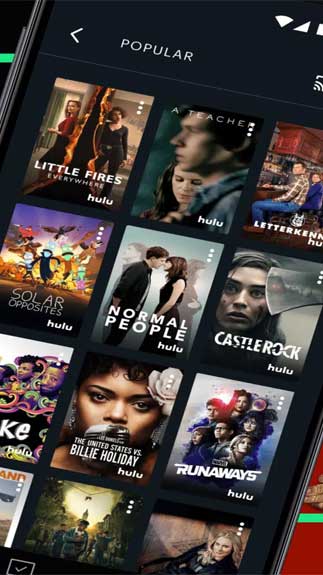Hulu APK brings you a world of movies, TV shows, and series. You can watch them on your Android devices.
This app covers everything you need for entertainment purposes. You can use the app to watch TV series, browse your favorite episodes, and enjoy the series and movies that you want.
There are some useful plans for you to choose from. For instance:
Hulu
Hulu (No Ads)
Hulu and Live TV
Besides, there are Hulu Originals that help you catch up with your preferred sports games with football season.
Features of the app:
- You will have a great personalized TV experience with the streaming library.
- There are recommendations for series and movies for you.
- Make a lot of profiles so others will track when they watch.
- You can attach your favorite shows and movies to My Stuff.
- The app can be used at home or on the go.
- Various premium networks for you to watch TV series. You can watch them on HBO, Showtime, Cinemax, and Starz.
- Lots of plans for you to choose to enhance your TV experience.
Hulu APK aims to entertain Android users with amazing shows, movies, and series.
How To Install Hulu APK
- Get the APK file from open-apk.com.
- Launch the file manager on the Android device and tap on Download Files/Hulu.APK.
- One thing that should be noticed is the setting “Accept the installation of unknown source” has been established. If the device has been not yet activated, it can be set up by accessing Settings/Safety/Privacy/Install Apps From Unknown Sources.
- As soon as the installation of the Hulu.APK has been already finished, run the app.
Read more: How to install APK / XAPK file